Mặc dù Forumtion đã câp nhật URL theo tiêu đề từ rất lâu, tuy nhiên đến nay vẫn không hỗ trợ Tiếng Việt.
Cách thường dùng nhất hiện nay là cài đặt ngôn ngữ hệ thống về Tiếng Anh, cách này không tiện với những diễn đàn mà thành viên ít dùng Tiếng Anh, hơn nữa URL cũng không hiển thị tốt với Tiếng Việt có dấu (lỗi mất chữ đ).
Bài viết này, mình sẽ hướng dẫn cách tạo URL theo tiêu đề mà không phụ thuộc vào ngôn ngữ diễn đàn.
DEMO
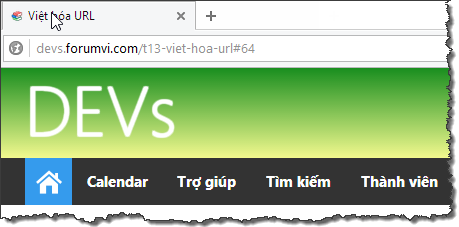
BƯỚC 1
ACP >> Display >> Templates >> QLTT >> overall_header
- Code:
<title>{SITENAME_TITLE}{PAGE_TITLE}</title>
Thêm vào bên dưới:
- Code:
<script type="text/javascript">
//<![CDATA[
function lang_vi(a) {
a = a.toLowerCase();
a = a.replace(/\u00e0|\u00e1|\u1ea1|\u1ea3|\u00e3|\u00e2|\u1ea7|\u1ea5|\u1ead|\u1ea9|\u1eab|\u0103|\u1eb1|\u1eaf|\u1eb7|\u1eb3|\u1eb5/g, "a");
a = a.replace(/\u00e8|\u00e9|\u1eb9|\u1ebb|\u1ebd|\u00ea|\u1ec1|\u1ebf|\u1ec7|\u1ec3|\u1ec5/g, "e");
a = a.replace(/\u00ec|\u00ed|\u1ecb|\u1ec9|\u0129/g, "i");
a = a.replace(/\u00f2|\u00f3|\u1ecd|\u1ecf|\u00f5|\u00f4|\u1ed3|\u1ed1|\u1ed9|\u1ed5|\u1ed7|\u01a1|\u1edd|\u1edb|\u1ee3|\u1edf|\u1ee1/g, "o");
a = a.replace(/\u00f9|\u00fa|\u1ee5|\u1ee7|\u0169|\u01b0|\u1eeb|\u1ee9|\u1ef1|\u1eed|\u1eef/g,
"u");
a = a.replace(/\u1ef3|\u00fd|\u1ef5|\u1ef7|\u1ef9/g, "y");
a = a.replace(/\u0111/g, "d");
a = a.replace(/\W+/g, "-");
a = a.replace(/^\-+|\-+$/g, "");
a = a.replace(/(-group)$/, "");
return a.replace(/(-page-\d+)$/, "")
}
var path = location.pathname,
canonical = path + location.search + location.hash;
/(\-category|\-forum|\-topic|\-group)/.test(path) && history.replaceState(null, null, canonical.slice(1).replace(/(\-category|\-forum|\-topic|\-group)/, "-" + lang_vi(document.title)));
//]]>
</script>
BƯỚC 2
Sửa URL liên kết (tùy chọn)Tạo file javascript, đặt In all the pages.
- Code:
$(function() {
$("a[href^='/c'], a[href^='/f'], a[href^='/t']").attr({
href: function() {
var a = $.trim($(this).text());
if ("" != a) return this.href.replace(location.origin, "").replace(/(\-category|\-forum|\-topic)/, "-" + lang_vi(a.replace(/Re:\s/i, "")))
}
});
});
NGOÀI LỀ
@ligerv từng bàn về Việt hóa URL có tốt cho SEO không, vì ở đây là dùng javascript, mình cũng không chắc về vụ SEO nhưng xem trên Google analytics thì nó hiển thị URL Tiếng Việt, có vẻ là chỉ cần chạy trước mã theo dõi của Google là được.NGUỒN
Zzbaivong (devs.forumvi.com)Tags: #tutorial #MOD #việt-hoá #permarklink #tuts


